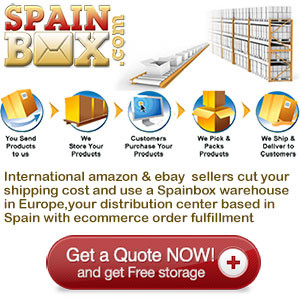Dynamics Gp Order Fulfillment In Warehouse Management Module
Sales Order Fulfillment, which is often also referred as Allocation is one of the key functionalities of the Warehouse Management Software. If you are looking for new Corporate ERP system, or if you already have Microsoft Dynamics GP implemented in your distribution and wholesale oriented organization, we would like to give you some orientation on Allocation in Great Plains, done directly on the Warehouse floor via Barcode scanning. In our judgment WMS selection process requires special considerations as well, where you need to be sure what you are paying for upfront and down the road, what to expect in Warehouse Management System implementation, data conversion, integration, reporting:
1.WMS Fulfillment and how it maps to Sales Order Processing Order or Invoice. There is special process, called order or invoice line allocation in GP, where your ERP system picks the item quantity from the inventory site (default for the whole document or overridden on the Item Line level) and allocates it against the line. When implementing Alba Spectrum WMS extensions for Great Plains we specially select SOP document type without automatic line allocation this should allow fulfillment process to be initiated on the warehouse floor later on via Barcode (or in some cases RFID) laser scanning. In Sales Order Processing module, especially with its recent versions 10.0 and 2010/11.0 you can also consider fulfillment (its opening for barcoding) in specially dedicated document Fulfillment Order
2.Warehouse Management System selection criteria. There are recognized nationwide and international brands, selling and promoting their SCM and Warehouse solutions for multiple ERP and Accounting platforms, including GP, AX, NAV, SL. Lets refer these WMS as external standalone ones. These Warehouse applications have high number of installations, meaning reliability (as most of the bugs are reported and fixed by their clientele). There is a risk of being involved into Warehouse software implementation without being aware about its pluses and minuses. Hopefully this problem will not happen to you, but we saw the scenarios, when External Warehouse Management module was implemented as standalone, but failed in its integration implementation to Great Plains Dynamics. We recommend you also to see executive and technical presentations for WMS Extensions for GP, please call Alba Spectrum for details and arrangements
3.WMS and custom business processes. In our experience, every Warehouse Management oriented customer has some level of expectation that its unique business processes will be addressed with minimal modification budget. We are happy to share your expectations, but we would rather like to discuss your unique requirements prior to giving you the budget proposals. There are several Great Plains customization and programming tools, where we could modify existing logic: Dexterity, eConnect, MS Visual Studio SDK, Integration Manager with VBA, Extender, SQL Stored Procedures, etc.
4.Warehouse Management reporting. It typically splits into to two categories: Barcode Label printing and managerial reporting (product line profitability, new item sales launching report, to give you some examples). For Barcode labels you should consider several reporting tools the best fit in our opinion is Crystal Reports (as this tool has large number of reports designers available on the job market, plus it supports all the fonts, including barcode compliant ones). Second tool to recommend is Great Plains Report Writer, the recent versions of GP support Barcode fonts (plus USPS barcode like font). We also encourage you to make experiments in SSRS (Microsoft SQL Server Reporting Services), where you may find large number of GP preset reports
5.WMS integration. It is typically done in Integration Manager, eConnect or direct SQL insert statements (normally you are SQL developer incorporate these as SQL Stored Procedures). In more advanced cases you can always rescue to Great Plains Dexterity programming (Dex has no limits in modifying GP, but it is not and open technology and hiring Dex programmer might be a long process)
6.For additional information, please feel free to call us 1-866-528-0577 or 1-630-961-5918 (this number works for international customers) or email us help@albaspectrum.com We serve you USA/Canada nationwide via remote support (web sessions and phone/Skype conferences). Local service is available in Western Michigan, Chicagoland, Southern California (LA, Orange County, San Diego), Houston area of the state of Texas
Andrew Karasev, http://www.albaspectrum.com Great Plains Dynamics GP and eEnterprise Certified Master, Microsoft MVP and consultant with 10 years and plus experience and expertise. Alba Spectrum, 1-866-528-0577, help@albaspectrum.com If you are thinking to implement Dynamics GP in challenging environment, we recommend you to give us a call. Our information portal is http://www.pegasplanet.com Pegas Planet